Friday, 17 April 2015
[Unity 5] Dice Pack Light - Full source code
Requires Unity 3.5.0 or higher.
Dice Pack Light consists of 2 textured and full C# scripted dice prefabs. You will find a D6(number + dotted) and a D10.
All prefabs have a C# scripted 'value' attribute that indicates the 'side-up' value at all times.
A helper class and demo (see link below) scene for learning purposes included as well.
Download Here: LINK
Dice Pack Light consists of 2 textured and full C# scripted dice prefabs. You will find a D6(number + dotted) and a D10.
All prefabs have a C# scripted 'value' attribute that indicates the 'side-up' value at all times.
A helper class and demo (see link below) scene for learning purposes included as well.
Download Here: LINK
[Cocos2D] Castle Hassle - Full source code
The game is Castle Hassle by Bryce Redd which is a real-time 2d cannon shooting, castle destruction game that uses Cocos2D and Box2D physics.
The game has quite a bit of polish with beautiful graphics, and a lot of well down particle, environmental effects, a nice level seleciton map and more.
Here are some screenshots from the game:
The game has quite a bit of polish with beautiful graphics, and a lot of well down particle, environmental effects, a nice level seleciton map and more.
Here are some screenshots from the game:
Download Here: LINK
[Unity 5] FPS Constructor - Full source code
The FPS Constructor is an easy to use system for making First Person Shooters. Create any weapon you could imagine, from an automatic rifle to an orbital laser, and have them working in minutes! Simple to use, but flexible enough to make the game YOU want to make.
Features:
-All the features of a modern shooter
-iOS and Android Support
-Full upgrade system
-Easy art integration
-Limitless weapon possibilities
-11 example weapons
-Environmental effects
Features:
-All the features of a modern shooter
-iOS and Android Support
-Full upgrade system
-Easy art integration
-Limitless weapon possibilities
-11 example weapons
-Environmental effects
Download Here: LINK
[Unity 5] 2D Roguelike - Full source code
Learn how to make a 2D Roguelike game with this project. Over the course of the project will create procedural tile based levels, implement turn based movement, add a hunger system, audio and mobile touch controls. This video series was filmed in Unity 5, but is compatible with Unity 4.6 as well.
Download Here: LINK
[Unity 5] Space Shooter Unity 3D - Full source code
This project is designed to work with the Space Shooter tutorial Project on Unity's Tutorial area.
Download Here: LINK
Thursday, 16 April 2015
[Unity 5] Air Strike Starter Kit - Full Source Code
Air Strike Starter Kit 1.0 (Support Unity 5)
Air combat simulation with fighter AI and weapon system. This kit will help you create air combat game in few steps.
Note This is Mobile support version included with mobile controller and ready to running test on actual devices!
Included
- Mobile Support
- touch screen and acceleration controller
- Simple Controller mode
- WW2 air combat (Demo)
- Modern air combat (Demo)
- bonus alien invasion (Demo)
System features
- Flight Simulation Template
- Flight Controller
- Flight AI
- Weapon System
- Weapon AI
- Weapon Features
- Modern aircraft indicator
- Radar System
- Camera sway
Download Here: LINK
Air combat simulation with fighter AI and weapon system. This kit will help you create air combat game in few steps.
Note This is Mobile support version included with mobile controller and ready to running test on actual devices!
Included
- Mobile Support
- touch screen and acceleration controller
- Simple Controller mode
- WW2 air combat (Demo)
- Modern air combat (Demo)
- bonus alien invasion (Demo)
System features
- Flight Simulation Template
- Flight Controller
- Flight AI
- Weapon System
- Weapon AI
- Weapon Features
- Modern aircraft indicator
- Radar System
- Camera sway
Download Here: LINK
Tuesday, 14 April 2015
[Unity 5] 2D Platformer - Full source code
To showcase the new 2D features added in Unity 5, Unity presents this platform shooter demo.
Check through the code and example scene to learn how to implement the new features in your own 2D projects.
Check through the code and example scene to learn how to implement the new features in your own 2D projects.
Download Here: LINK
[Unity 5] Solobot Game 3D - Full source code
The game will feature 3D models and graphics, but all the action takes place in the 2D side scrolling plane. The player navigates from the start of the game through the level toward the final objective. Will feature game play elements such as a reflective armor/shield. The game should involve some thought in either the form of discovering how to escape or how to defeat a particular robot. We plan to incorporate and have a focus on tightly tuned controls in order to eliminate player frustrations. The game should put an emphasis on skill and timing, driving the player to perform better with a steep difficulty curve. Also, our game will feature robots, and robots are cool.
- Number of players - Single player
- Game play objectives - Escape form the robot factory before you are turned into an android by Dr. Natty (Start to Finish).
- Procedures/Rules - The player has a certain amount of health and must avoid being hit by enemies in order to sustain positive health and stay alive. The player can eliminate enemies using his weapon, allowing enemies to hit and eliminate each other, or by reflecting enemy attacks using a shield.
- Resource Conflicts - The player must find pick-ups for health and ammo, along with facing possible time constraints during parts of the game.
- Boundaries or Formal Elements - Platform which the player must navigate through as well as the factory in which the player is trapped in. The player must overcome the robots and escape the factory.
- Left Mouse or CTRL - Punch
- Right Mouse or ALT - Fire Projectile
- WASD or Arrow Keys - Navigation.
- E or Z Key - Power-up activation.
- Shift Key - Run
Download Here: LINK
[Unity 5] Survival Shooter edited - Full source code
This is a custom build of the Unity tutorial game, NightMares.
The game was build from scratch to the online tutorial videos (http://unity3d.com/learn/tutorials/projects/survival-shooter) with the completed assets never used & removed (except for some of the PauseManager’s code)
These are the following edits/additions that I made in this particular build that should show how I can not only expand on the tutorial’s initial gameplay, but also use the new tools recently introduced in Unity 5.0…
==General Code and GamePlay==
•Created a LevelManager script to have overall game manager functionality
•LevelManager has public vars that set the number of enemies that can be on the screen at the same time and the total enemies for the stage
•Edited the GameOver HUDCanvas to a red tint
•Added a way for the player to Win; defeating all enemies
•Added a Win screen and animation to the HUDCanvus
•Gave the player two gun types; the default machine gun from the tutorial and a pistol; no new mesh / visual effects made for the different guns at the moment but a second gun audio source is added in script with an audio source array as well as a GunType enum type so that the type of gun being fired can be logged for future use. Fire1 is the machine gun, Fire2 is the pistol. The pistol has a slower reload time but has greater damage.
•HealthBar changed to be green when full or close to full, yellow if < 70 and flashing red when health is low.
==Enemies==
•No more infinite spawning; a max number of enemies that can be on screen at the same time to prevent a memory leak/lag/crash.
•Created a total number of enemies to defeat to win the stage
•If nearing the last of the enemies, added code to the EnemyManager that would keep only that number of enemies live on the screen. In other words, if there’s only 2 enemies left, there won’t be 3 or more enemies on the screen.
•Added Enemy text manager script and HUD text that is controlled by that script for the enemy countdown
•Enemies will speed up at the player if only a few are left to beat the stage.
•Enemies shot by pistol get knocked back a bit.
==Audio==
•Added new Unity 5 AudioMixer component; separated the music and the sound effects
•Created a number of AudioMixer Snapshots based on game states; Paused creates a lowpass effect and UnPaused is the default sounds, akin to the online tutorial on using Snapshots. LowHealth slows the pitch/tempo of the music when the Player is low on Health. FastStage speeds up the music pitch/tempo as the enemies near defeat.
•Created a SoundManager script to control music and sound effects in conjunction with the LevelManager script and the various AudioMixer Snapshots
==Lighting==
•using the new Unity 5 GI baked lighting in conjunction with a nighttime skybox from the FantasySkybox download
•edited the Moonlight directional lighting to help edit ver 4 > 5 conversion errors*
———
==Other Design/Coding Notes==
•The various new controller classes could and should be updated by making better use of tags as oppose to public object references.
———
*Known Bugs
•The conversion from Unity 4.x to 5.0 did seem to cause some lighting errors in this project which I would assume stems from Unity 5.0 now using global baked lighting. The Environment prefab (only in the Unity editor, not in a PC/MACOSX compiled build) will oddly sometimes either lose it’s GI lighting or in some cases not have any lighting at. The “fix” is to toggle the Environment as a Static component off and then back on. Could be something to do with the lightmaps Unity created with the Environment prefab that with Unity 5’s new lighting, are being broken by the new functionality.
•In the WebGL build, shadows don’t show and some of the Player’s mesh is warped. The later could be from edits, but could possibly be tweaked with build settings.
—
Disclaimer:
The assets/meshes of this project were built by Unity and I hold no ownership to them.
Anyone is free to download and use these as per Unity’s disclaimers on the tutorial projects.
Anyone is free to use my customs scripts, components and prefabs in their project if you so wish.
Here’s to making more awesome games
Download Here: LINK
[Unity 5] Don't melt me pls! - Full source code
Mr. Ice-cube doesn't like melting...
Avoid falling yellow flames for as long as possible.
Collect blue flames to stop Mr. Ice-cube from melting.
Use the A&D keys, the Arrow Keys, or Hold down the Left Mouse button to move left or right. (The character moves towards where your cursor is, should you choose to use the mouse).
Avoid falling yellow flames for as long as possible.
Collect blue flames to stop Mr. Ice-cube from melting.
Use the A&D keys, the Arrow Keys, or Hold down the Left Mouse button to move left or right. (The character moves towards where your cursor is, should you choose to use the mouse).
Download Here: LINK
[Unity 5] Don't push game - Full source code
2D Game made with Unity 5
- Don't let the junk food push you to the bottom!
- Eat apples to gain temporary invulnerability.
- How long can you last?
- WASD or Arrow Keys to move. Space to eat apples.
Subscribe to:
Comments (Atom)




















.PNG)
.PNG)


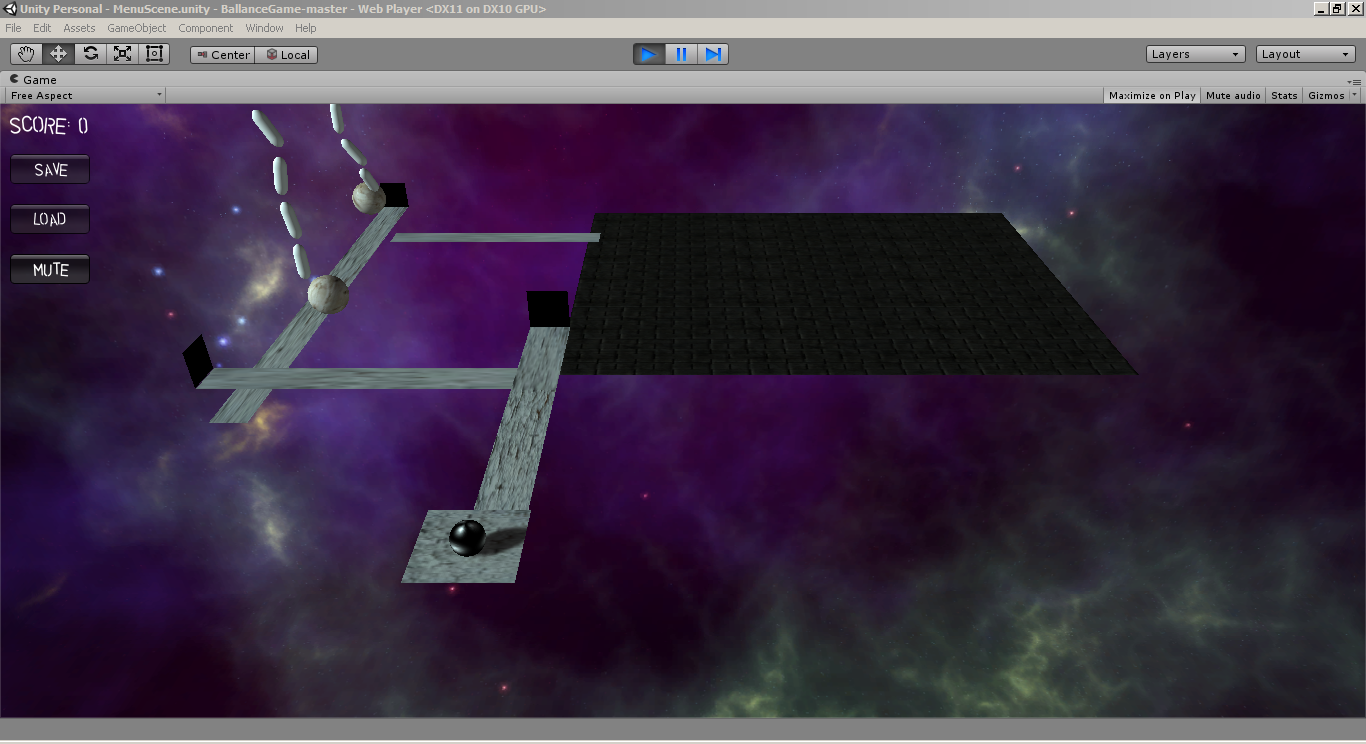
















.PNG)
